The "Solo" Live Performance Environment by Dell Krauchi
Disclaimer
All information in this document is Copyright © 2024 Dell
Krauchi, Sentinel Music Studios and RML Labs. No part of this publication may
be reproduced or transmitted in any form or by any means, electronic or
mechanical, including photocopy, recording, or any information storage or
retrieval system, or otherwise, without prior permission and written consent of
Dell Krauchi, Sentinel Music Studios and RML Labs. All trademarks and brand
identities as are employed within this text are employed solely for descriptive
purposes only and remain the property of their respective owners.
The Addendum
Under a separate cover is an Addendum, of which contains
various content – that though this content was deemed
absolutely necessary to this present text, that such text
was purposefully omitted so as not to interrupt the
natural follow of this present text. References to that Addendum will be noted
throughout this present text via the employment of "superscripted numerals"…
Employment of "italics"
It is important that proper attention is paid to that text
that employs "italics" – as the
employment of italics is deliberate and
therefore, purposeful. First,
italics are employed as a means of
emphasizing text. Second, italics are employed
for quotations – such as
when quoting text from a particular application User Manual....and so on
Preamble
As a young performer in the late 60's and early 70's, I was
never one for acquiring lots of "gear"...just
a guitar and an amp…no pedals, echo, reverb...and so on. However, such
performances were always executed within a "band" environment – simply meaning that I could
focus on guitar playing along with the occasional vocals.
Then...
Back then, the band owned the PA – with each of us owning all of
our own equipment. Thus, the employment of "other"
hardware...monitors, a separate and dedicated mixing console [...along with a FOH engineer], and so on, were not a real concern to
us at that time. That was then...
...and
now...
As a current "solo"
performer, I have opted to maintain that same level of simplicity – inasmuch as
I am able to do so. And though, as with others, I did suffer from "GAS"1 issues from time-to-time –
getting older does tend to alleviate such gaseous
anomaly issues over time.
This being said, being actively involved – both personally and
professionally, with computers and computing, this latter involvement
only
tends to potentially exacerbate this gaseous
anomaly.
About "Solo" Live Performance #1
As the term hopefully infers, solo performance is simply,
"the musician and nothing else" – at
least from a merely human perspective…"GAS"
aside.
This "musician and nothing else"
distinction is important to note and for the following, very important, reason:
"That nothing-but-nothing must be allowed to
interfere with the performer's ability of being able to focus all of their time
and attention entirely on the musical aspect of the performance".
Sounds simple enough…"But is it?"
The sole objective of this text...
To ensure that those whom are perusing this text are not
wasting their valuable time, I thought it prudent to present to you the sole
objective of this text – and which is,
Involvement
To ensure that the significance of "solo live performance" is properly-and-correctly understood
in the context within this
text, it is therefore, both important to understand
and to realize that as a solo live performer, I am actively involved
in four, separate and
distinct functions namely, 1) as a Roadie2, 2) as a producer, 3) as an engineer, and 4) as a musician.
The significance of these four, separate and distinct functions will become more apparent as we proceed.
The "Criteria"
The criteria employed for this project consists of two
categories, 1) Preliminary criteria, and 2) Design criteria. Each of these
criterions will now be discussed in turn.
Preliminary Criteria
The preliminary criterion consists of two factors, 1)
familiarity, and 2) learning period. By familiarity I am referring to the software,
and more specifically, where that software has features that are considered
as being "common" with other
similar software applications.
1) Familiarity
For example, a Digital Audio Workstation
[DAW] should have features
that are common amongst the various developers,
for example, user interface, tracks,
channels, and so on. Regardless of the features that are considered
as being privy to a particular developer's design
implementation, a DAW-is-a-DAW-is-a-DAW!
The very same principle could be applied to "word
processing software", "Internet
browsers", and "guitar
amp simulation software".
And again, this same principle should be applicable to
"live performance software"
in that there should be features that are common amongst these various
offerings.
2) Learning Period
With regards to the learning period, there are two points that
need to be mentioned, 1) it will be construed that the "first employment" of any software application has a
definite "learning period" – regardless
of the extent of that learning period, and 2) more importantly however, will that learning
period be applicable to other similar softwares? From
my own personal experience, this "applicableness"
with the other offerings...was simply NOT the case!
For example, working with a number of the
other offerings –
though those applications employed similar
features, such familiarity was of no, real, practicable
benefit in lessening the learning period with a subsequent-and-similar
application. This point is important and is therefore, well
worth remembering!
Proprietary versus Non-proprietary
Though the employment
of these two terms may not be "text-book" definitions, the manner in which these
terms are meant to be employed here in this present text – I do believe –
will
suffice.
1. Proprietary: Simply..."Fixed". From my personal perspective,
proprietary refers to hardware that literally forces the end
user to abide by a fixed, and therefore, inflexible, "modus operandi"
- with this modus operandi being
solely determined by the developer of that hardware - whatever
that "modus operandi" is. With regards to
the software...developer may, for whatever
reason, include features within that software that have
absolutely no
correlation to other, similar softwares.
2. Non-Proprietary: Simply
then..."Non-fixed". Again, from my personal perspective, non-proprietary
refers to hardware or software that permits the end user to ultimately
determine how that hardware or software is to be finally deployed.
Purpose
The purpose in my mentioning the above two terms is simply
to note that whatever equipment is being employed
in this solo live performance environment must be "non-fixed".
For example, preference will be placed on those software applications
that permit the end user – as noted previously, to decide
how-when-where-and-what is installed.
Lastly, preference will be placed on those software
applications that do indeed, correlate with other
similar softwares. Hopefully, these points will become apparent as we proceed.
A Question
Before continuing, I would like to ask the solo performer's
amongst us, one seemingly insignificant, yet, for our purposes here,
profoundly relevant question – and that question is,
• Note: Again, "solo performance" as meant to be
understood here in this present context, will refer to music that is
"...primarily of an instrumental nature".
If being able to perform
live music in this manner is of any interest to you at all ...then please
read on...
Considerations
In order to maintain – what will herein be referred to in
this text as "a simplistic approach" to
live performance – especially solo live performance, as you will
discover, such an approach is contingent on the
"gear" - that is, the hardware and the
software that will be employed to meet this simplistic approach objective.
The Seven Design Criteria
To meet with this "simplistic approach"
objective then, all of the gear must meet
with
the following seven design criteria:
1.
Portability: To be as portable as is possible.
2.
Practicality: To be as
easy to setup and to take-down as is possible.
3. Platform: To be
entirely Windows-based.
4. Intervention: To be able to perform an entire
evening's solo performance with no - or at least, minimal intervention on
the part of the performer.
5. Prohibitions: To prohibit the
employment of any
type of pedal-board or other such "external" guitar-related gear.
6.
Connectivity: To allow for connections for up to four devices consisting of
three guitars and one microphone.
7. Coverage: To be able to accommodate
a maximum floor area of thirty-five square feet - or five feet by seven
feet.
Significance
As you will discover, of the aforementioned seven design
criteria, the most significant, and more specifically, the
most critical of these seven design criteria, are the fourth and the
fifth elements namely, and very simply, 4) minimal intervention, and 5) no
external gear. You will discover precisely why
these two criterions are so critical
as to the success or to the failure of this endeavour as we proceed...
"Outlining"
As a point of
interest, I would have
saved myself considerable time, effort and indeed, capital – especially with
regards to the software-side of things, if I had taken the time to outline this endeavour at the outset! "Hindsight is better than foresight" would have been
the wisdom of the day. Thus, I am hopeful that this text may be of some
practicable benefit to others in this regard?
The Solutions Sections
It is important to
note that at various points within in this text, various solutions are provided
1) as a means of adding credibility to the net
outcomes as a result of these solutions, and 2) to
demonstrate the various steps that were taken to achieve the final end
result.
With the above points in mind, we will now consider each of the
above seven design criteria in turn...
Design Criteria #1: Portability
The primary goal of
this criterion was to keep everything as small and as light
as is possible. With the exception of the custom case
for the computer and other related gear – with this custom case weighing in at
approximately 45lbs, I do believe that I have met with this criterion.
• Note: Please see the Addendum for an itemized list of both the
hardware3 and the software4 that was employed in the realization
of this criterion.
The secondary goal of this criterion
was
the subsequent, overall affect that Criteria #1 would have on Criteria
#2.
Design Criteria #2: Ease of setup and take-down
The goal here was to
have the equipment set-up and equipment take-down periods of times ranging from
fifteen to thirty minutes – maximum!
In both of these scenarios, I have been able to complete set-up
times within 20 minutes and take-down times within 20-25 minutes. Therefore,
this design criterion has also been met as well!
Design Criteria #3: To be entirely Windows-based
All of the software that is employed within this project is
entirely Windows-based. For further information of the specifics of this
software, please see the Addendum4.
Design Criteria #4: To be able to perform an entire evening's solo
performance with no – or at least, minimal intervention on the part of the
performer.
As I began researching these various design criteria, I soon
came to realize that of the seven criteria involved – that this criterion
was to be the single most important criterion.
To understand why this criterion is so important,
I believe that
it is absolutely imperative to understand precisely what is meant by the phrase "with no – or at least, minimal intervention on the part of the
performer".
I will first consider what this phrase
is
not referring to – then second, what this phrase is
referring to. Therefore...
…what this phrase is not referring to…
This phrase is not referring to
"musical intervention". As a performing
musician, the very fact that I am actively involved in
the performance of the "live music"
should clearly demonstrate that I am indeed – very much
involved in this process. But again, this type of intervention
is not what is being referred to here. Therefore, to
continue…
…what this phrase is referring to…
This phrase is referring to
what will be referred to as "non-musical
intervention". This non-musical intervention
consists of four processes, namely, 1) the
developmental process, 2) the pre-performance process, 3) the performance process,
and 4) the post-performance process.
The Four Processes
Following is a very brief explanation of these four
intervention processes:
1. Developmental: This process would involve
all of the preparatory work involved in the other three processes.
2.
Pre-performance: This process would involve all of the preparatory work
involved at the beginning of the actual performance - and which will herein
be referred to as "the load-in".
3. Performance: This process would
involve all that is involved in and during the actual performance.
4.
Post-performance: This process would involve all of the concluding work at
the close of the actual performance - and which will herein be referred to
as "the load-out".
As you will soon discover, the most important of
these four processes is the third process - which is the performance
process...
About the "Performance Process"…
As to specifically why this
particular process is the most important of the four processes is due entirely to
the fact that it is this process that involves
the actual performance of the music. It is important to
understand then, that the sole reason that I am so actively involved in each of
the other three processes – and in particular, the first,
is to ensure that the requirements of this third process
are met in the first place! I do hope that this point makes sense?
About the "Developmental Process"…
This process involves what will occur
in the other three processes and which involves all of the research and
developmental processes in order to be able meet with the objectives of the
other three processes – and again, in particular, the
third process.
About the Hardware
In light of the above, what I soon came to realize during my
research with regards to the hardware – and more specifically, with regards to
the "chassis" that would house all of
the hardware that would be required, that the only "real" option open to me was
for me to design the chassis myself in order that this process
could be realized!
•
Please refer to the Addendum3 for information on the
equipment designed specifically to assist in the realization of this process.
About the Software #1
As with the hardware, I also came to realize during my
research that the software was not only an important ingredient – but rather, as
I was to discover later, it was the "type" of
software that was being deployed that would be absolutely
critical to either the success or the failure of this entire project!
This point is so very important and therefore, should be remembered!
• Please refer to the Addendum4 for information with
regards to the
software that was employed to assist in the realization of this entire process.
About the Software #2
One seeming insignificant point needs to be mentioned here
and that point has to do with what is commonly referred to as "offline" employment. The term "offline" simply describes a connection that "is broken or disconnected". When a device is offline,
that device is unable to send or receive "outside"
information through that device. Why is this significant?
Great question!
Most often, in a "live performance
environment", the computer is generally "...not connected to the Internet". Thus, if any of
the software requires an active Internet connection,
that software then, may not be applicable for
employment in such a situation. Thus...
• Please note that
reference to such "offline employment"
does not infer, or suggest at all, that the RML Labs software is not able to
be deployed in a "local"
networked environment. Please refer to the Addendum5 for
information with regards to the "remote"
capabilities of the RML Labs software.
About "Solo" Live Performance #2
With regards to the title of this text, though the focus is
indeed on solo live performance – as one of the
stated criteria notes, "the equipment must
accommodate connections for up to four devices", and which will
consist of "three guitars and one microphone".
With regards to employment of a microphone, the microphone
will
not be employed "for singing", but
rather, the microphone will be employed for "Emcee"
purposes. This point is important and is therefore, well worth remembering.
More on this point later.
About "Theatre Production"
During my research, I came across information pertaining to,
"...theater and production show automation..." Until then, I had
never considered that the environment that I was currently involved in was akin
to that which would occur within a theatrical environment – though in my
particular situation, nowhere near to the extent of such involvement. This
information – as I was soon to discover, would be a real "game changer!"
"Scope"
A word-or-two with regards to the
scope of this solo live performance environment is warranted. Thus, the
scope of this solo live performance environment will be focused on "...a single performer employing whatever 'instrument' is at
their disposal at that time...voice, piano, guitar...and so on".
This scope is important, and is therefore, well worth remembering.
About the Software #3
As a direct result of the discovery of the significance of,
and may I say, the critical nature of, the software,
I spent a considerable amount of time, effort and indeed, capital, in
researching the various application options that
were available at that time such as, Abelton Live, Camelot Pro, Cantabile
Performer, Cubase, Gig Performer, Harrison Mixbus, LiveProfessor, PG Music Power
Tracks Pro, Plogue Bidule, Rack Performer, Reaper and Steinberg VST Live…to name but
a few.6
However, and this is an important however, as I was later to
discover, that though most of the above software applications were designed
specifically for live performance employment, that none of these software
applications met with the preliminary criterion noted previously namely,
familiarity, and learning period.
In short, these applications simply left me...wanting
something more!
An important discovery...
When all hope seemed lost, I was to later discover – or more
accurately, to "re-discover", what
might be construed as two "rather obscure"
software applications – both of which were developed by Mr. Bob Lentini of RML
Labs.
As the software and the subsequent information relevant to this
section, is, as I noted, "absolutely critical to
either the success or the failure of this entire project" – I
sincerely believe that further information is warranted with regards to some of
the nuances of these two rather obscure – and yet
rather unique, software applications.
The Two Applications
The two software applications that were chosen to be
utilized in this present scenario are, 1) Software Audio Workshop – SAWStudio...or
SAW, for short, and 2) Software Audio Console – or SAC, for short. So, we have
SAW…and we have SAC. More information on these two software applications now
follows...
About SAWStudio
SAWStudio is, in simple terms, a
Digital Audi Workstation – or a DAW. However, and this is an
important however, SAWStudio is so much more than
your stereotypical Digital Audio Workstation
software application.
§
Note: Due to the sole purpose of this article, I will not delve
into all of those details and nuances here. However, for further information,
please refer to the Addendum7 for further information on SAWStudio.
About SAC
SAC, is software that is commonly referred to as "a-mixer-in-a-box" software application. To ensure however, that SAC is properly understood, I tend to refer to SAC as "...a software implementation of a physical, hardware-based, digital mixing console..." – representative of what is shown in the image below:
However, as with SAWStudio, SAC is also,
so much more than the other
attempts at a-mixer-in-a-box software application – such as Harrison
Mixbus.
•
Note: As with SAWStudio, due to the sole purpose of this article,
I will not be delving into all of those details and nuances here. Please see
the Addendum7 for further information.
About the Alternatives
With regards to the possible alternatives, as mentioned previously,
I would like to address the five following important
points:
1. Of the twelve possible alternatives as previously noted,
the following four possible alternatives will be those of primary interest
in this
text, 1) Camelot Pro, 2) Cantabile Performer, 3) Steinberg VST Live, and 4)
Gig Performer.
• These four alternatives were selected as these
applications were designed with a specific focus on employment within a live
performance environment...though all, not necessarily, a solo live performance
environment.
2. Comparative pricing - at the time or writing:
3. Though the combination of SAW and
SAC may be somewhat "cost
prohibitive" to some – as well as being
platform-specific, the
following points should be taken into
serious consideration:
a) That the four
possible alternatives are considered as
propriety applications – in that these applications
were designed to fulfill a very specific
need.
b) Thus, these applications
are really-and-truly only
designed to function within the purview for which these applications were
designed! This point is important and therefore, is well worth remembering!
See the section entitled "About the Software
#3" above.
c) SAW, as was mentioned previously, is
a "Digital Audio Workstation"
and therefore, SAW consists of all of the inherent functionalities of a DAW
application - such as Cubase, Ableton Live, Reaper, and so on.
d) SAC is "a
software replication" of a physical, digital, hardware-based,
digital mixing console and therefore, SAC consists all of the inherent
functionalities of a physical, hardware-based, digital mixing console.
4.
That both SAW and SAC can not only be employed
in a manner similar to that of the four
possible alternatives, but that both SAW and SAC can also be employed
in
such a manner that is simply beyond the
scope of the other four possible alternatives.
5. As
you will discover later in this text, all of the possible alternatives
require the employment of MIDI as their
primary means for "programmatic
control" of the software – with the possible exception of one.
• On the other hand, SAW and SAC can employ not only MIDI for such "programmatic
control" of the software, but that SAW in particular, can employ
other means for "programmatic
control" of the software. More on this programmatic
control aspect later...
About "Steinberg VST Live"
This application might
be the only possible exception here as the
overall functionality of this application appears to be
similar
to that which would exist in a Digital Audio Workstation. However, due
to time constraints and more importantly, to the overall
design scope of this application, Steinberg VST Live
was deemed unsuitable for my particular needs.
Summary #1
In the final analysis, none of the alternative applications
permitted the degree of control that I was seeking –
and in particular, that most of these alternative applications required the
employment
of, and were very dependent on, the employment of a MIDI
– and therefore, a MIDI controller of some kind would
then be required.
•
Note: The employment of a MIDI controller does not fulfill the
requirements of the original design criterion – in particular, Criterion #5
namely, "To prohibit the employment of any type of
pedal-board or other such 'external' guitar-related gear."
SAW and SAC – "In Tandem"
As you will
discover, the real power behind the
employment of these two software applications however namely, SAC and SAW, is when both of these
software applications are employed together – or,
as Bob refers to this employment, as "linked".
Following is a screen capture of my current SAC configuration…
…and here is a screen capture of my current SAW configuration…
The "Links"
In the following two images, please
observe the following…in the upper left-hand corner of each of these
software applications is the bracketed text: [SAC
– Link] and [SAW – Link]…
What these two links permit me to do is to "toggle" between these two software applications –
but only when required to do so – with such toggling
being involved primarily during the developmental process.
•
A very important note: Very seldom then – if
indeed ever, is such toggling required during an
actual performance! As you will discover, this point
is so very, very important and is therefore,
well worth remembering!
Employing the SAW/SAC Links
According to the User Manual's it states, "SAWStudio includes internal links directly to SAC. The SAC
Link option is activated from within SAWStudio and once a connection link
between SAWStudio and SAC has been established, you can now pass data in both
directions for recording and playback with SAWStudio using internal shared
memory buffers that completely bypass the Windows soundcard drivers. SAWStudio
will automatically disconnect from the drivers and use the internal shared
buffers to communicate with the outside world through the SAC engine. Soundfile
View recording will be disabled when the SAC Link is active, but Soundfile View
playback is possible."8
An important observation to note here...and which is
the key point to be drawn from the above, is that
"SAWStudio will automatically disconnect from the
drivers and use the internal shared buffers to communicate with the outside
world through the SAC engine."
Why is this point so important? Simply in that under normal
circumstances, digital audio has the potential of
placing considerable "load" on the computer
system being employed at that time. Adding more load to that existing load...is simply not practicable!
However, and this is an important
however, Mr. Lentini, being well aware of this
anomaly, designed the softwares to communicate to each other in such a
manner so as not to place further load on the system!
Well done, Bob!
• Note: For further information of the specifics of these
capabilities, please refer to application User Manuals.8
"Front-end" and "Back-end" Employment
For our purposes here in this present text, SAC is acting as
the front-end…whilst SAW is acting as
the back-end during the entirety of this developmental
process. A word-or-two then, about this front-end/back-end employment is now
warranted.
The Front-end/Back-end
For the purposes of this text, the employment of these terms will
refer to a specific scenario wherein that which is in the back is
controlling that which is in the front. For example…
As can be seen from the above diagram, SAW –
which is in the back, thus, the back-end,
is controlling SAC – which is in
the front, thus, the front-end – through the [SAC – Link] link.
Now, whatever this particular
control involves will be explained a bit later. Suffice it to say for the
moment, that even though all of this control work
that SAW is performing is not being observed – as
SAC is literally "covering" SAW, SAW is
still performing all of this background control work
nonetheless. And the work that SAW is performing
in the background is simply, absolutely amazing!
• The reason that "SAC
is covering SAW", is due entirely to the
available screen real-estate. For those system that employ dual monitors, this
coverage would not be an issue.
I do believe that a bit more information on this SAW|SAC
employment is still warranted...therefore, a bit more background information will
now be
provided…
Channel Count
Both SAW and SAC – being, in reality,
companion applications, make provision for total of
one hundred and fifty channels!
§
Important note: In contrast to what was stated previously in the
section entitled, "Proprietary versus
Non-proprietary" – Bob has chosen to
include features within his software development process that has
definitive correlation with both applications!"
Both SAC and SAW provide for a total of one hundred
and fifty channels! These one hundred and fifty channels consist of 1)
one-hundred and twenty input channels, 2) six return channels, and 3)
twenty-four output channels.
In the image below, six input channels, six return
channels and six output channels have been reconfigured and then displayed:
About "Companion Applications"
With regards to SAW and SAC being "companion applications" then, in contrast
to what was stated previously in the section entitled, "Proprietary versus Non-proprietary" – Bob
has chosen to include features within his software
development that has definitive correlation with the other
software!" This correlation can be easily
observed in the above image as both applications do indeed have similar
features.
Application Configuration
As shown in the image above, both SAW and SAC permit
the reconfiguration of these various channels – so as
to be specific, to the "job-at-hand".
For example...
1) For SAW
Of these one-hundred and twenty input
channels and twenty-four output channels that SAW has available then, I
have re-configured two of these input channels and
one output channel in SAW as observed below:
Observations
The "Backing Track"
data is being sent from SAW to SAC via Track O-01
[A]. SAC can be configured to send all of the relevant "channel mix data", back to SAW for recording
purposes via O-01 – if required, to Track I-02 in
SAW [B].
2) For SAC
Of these one-hundred and twenty input channels and twenty-four
output channels that SAC has available then, I have re-configured
six of these input channels and one output channel in
SAC as shown below:
Observation 1
Again, SAC is receiving the "Backing Track" data from
SAW to Track I-05 in SAC via
"SS Mixer Channels".
Observation 2
The output of the SAC input channels – I-01 to I-05,
is being sent to O-01, with this output being sent to a pair of active speakers.
To continue...3) For SAC
I have created twenty-one "Scenes"…as observed below:
Observation 1
According to the SAC User Manual, "Scenes are snapshots of all 25 mixer settings and can be used
to instantly recall the consoles to a preset state."9 And though each of the above listed scenes are
important, the most relevant scenes for our
purposes here at the moment are the ten "AmpSim"
scenes "Preset 000" to "Preset 009"….
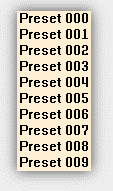
Observation 2
Each of these ten scenes will subsequently "trigger" – or launch, presets within Mike
Scuffham's "S-Gear 3" AmpSim software application. For example, launching scene
"Preset 002" launches the "Europa, Variation 2" preset…
…whilst launching scene "Preset 005" launches the "KC's Blues, Variation 1" preset…and so on…
A very significant detail...
It is imperative to understand that all of these "scenes-launching-presets" scenes are just
fine-and-dandy…except for one small-but-very-significant
detail…"How do I trigger these Scene changes
in SAC…all without user intervention?"
• Remember: That minimal intervention is one of the critical design
criterions [#4] that must be met in order to accomplish the objectives of this
"simplistic approach"!
Following are a number of attempts at
a
potential resolve to this issue...
Solution #1a: The Space Bar?
Within SAC itself, it is possible
to trigger scene changes in SAC via the employment
of the [Space bar]. Okay? But such employment would require subsequent
intervention from me – that is, with "me" employing the [Space Bar] during
the actual performance to do so.
Now, employing the [Space bar]
just might be alright on occasion, however, for the KC's Blues session for
example, there are no less than six preset changes that
would need to be invoked! Therefore, the
employment of the [Space Bar] is not
going to be very practicable at all here!
Solution #1b: MIDI?
On the other hand, I could employ MIDI to trigger the Scene
changes in SAC…but again, such MIDI employment would require some kind of
external device – which does not meet the original design criteria [#5] –
"to prohibit the employment of any form of pedal-board or
guitar-related external gear". Therefore, the employment of MIDI is
not going to work here as well...Okay!
Solution #1c: The Links?
Well...guess what? This is precisely where the "links" come into play
– literally!
Employing the Control Track
Selecting [SAW – Link] in SAC produces the following end
result…
Observation 1
What has just transpired here – or
more importantly, what is being observed here…is
the transition from the front-end to the back-end – and
more specifically, with this transition occurring...in
real time.
I will now explain to you exactly
what is transpiring here…and indeed, what is transpiring here
is the work of
absolute genius!
Observation 2
1.
A pre-recorded audio file for KC's Blues – at "A", is inserted
into SAW's MultiTrack…
• Please note that I am
working within a DAW application at the moment!
Positioned just below SAW's MultiTrack is the Control Track…
2.
The Control Track is employed to control –
thus the name, many of the operations
that would normally occur within the SAW environment –
even those operations that would normally be invoked
by the end user.
• Note: Please see the Addendum10 for an itemized list
of the various Control Track commands that are available...with this list being
indeed – quite extensive!
The Selected Cmds
The Control Track's "Built-In
Cmds" that I would like to focus on here in
this particular scenario, are the following:
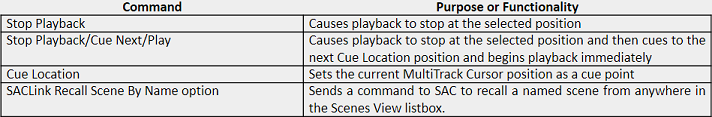
The above commands are inserted at specific points within an audio wave file that was previously inserted into the SAW MultiTrack. For example, here is a portion of the KC's Blues Backing Track…
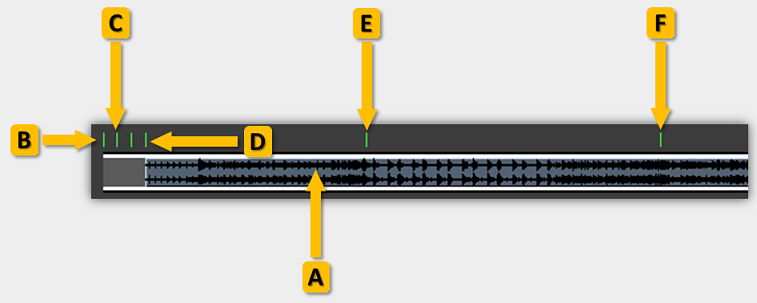
…and here is a brief explanation of what
is precisely transpiring in the above image.
• Note: Remember, that all of what is
transpiring here in SAW is also occurring simultaneously
in SAC – with SAW's Control Track triggering – or controlling,
in particular, the various scene events in SAC:
To make this entire
scenario all work-as-it-should, one of the Control
Track's Built-In Cmds is the "SACLink Recall Scene
By Name" command – which is without-a-doubt…an
incredibly significant and versatile command!10
In particular, what this command accomplishes is "to send a command to SAC to recall a named scene from anywhere
in the Scenes View listbox – and where the command will find the scene and jump
to that scene within the listbox, thus recalling that scene".
To continue...
Okay? What does all of this mean to you and to me? How about
this…
This being able to perform…without any
intervention on my part, permits me, the performer,
to focus entirely on the show, thus leaving
all of the background work for launching the Scenes in
SAC via the Control Track in SAW. Absolutely Wonderful!
But wait…there is more…! SAW is
not only involved in the playback of the pre-recorded backing track, SAW is
again...also launching scene changes in SAC! Just
think about this feature for a moment – having each-and-every preset change
within S-Gear 3…occurring automatically and seamlessly –
all without your intervention! Again, Absolutely Wonderful!
Some very interesting observations...
Observation 1: Interestingly,
I have had many in the audience ask me either during a break or just after a
performance how was it that I was able to make changes in the sound of my
electric guitar without me apparently having to do
anything?
Observation 2: This
observance on the part of the audience
is really-and-truly quite remarkable…and I believe this
observance to be so for the following two reasons,
a) it demonstrates that they, the audience, are both listening
and watching, and b) it demonstrates that they, the
audience, are indeed concerned about how a performance is, in a real sense,
delivered to them. Very interesting indeed!
To continue...
This takes care of the preset changes within S-Gear 3 for
the electric guitar performances. However, what of the "other" performances – or, more specifically, the
"sets"?
The Sets
For our purposes here, a "set"
is "a group of associated SAC/SAW session files and
which are associated with a particular performance". To complete this scenario
then, a word-or-two needs to be mentioned
with regards to the overall arrangement of these "sets"
that make up a complete performance.
The "Six" Sets
To begin with, a complete performance consists of six sets namely:
1.
Intro tunes
2.
Emcee
3.
Nylon-strung guitar performances
4.
Steel-strung guitar performances
5.
Electric Guitar performances
6.
Outro tunes
Sets and Session Files
All
of this Control-Track-launching-Scenes is again, fine-and-dandy…except
for yet, still another small but very significant
detail…"How do I launch the various session files
that make up the sets and which are required to run an entire show – with no,
or at least, minimal intervention on my part?"
Manual launching of the session files would again require
intervention from me – with a subsequent interruption in the actual performance
to do so. Remember, no external gear is permitted! [#5]
So what stroke of genius does Mr. Lentini have up his sleeve to
rectify this situation? Introducing, "Show Control!"
Solution #2: Show Control?
As stated in the SAWStudio User manual, "The Show Control View offers features for playlist-style
operation. The Show Control View resides outside of and separate from the
session EDLs, and actually allows lists of independent EDLs to be controlled in
a sequential or non-sequential playback arrangement. The view is basically a
listbox where you may add session EDL entries in a specific order. Each entry
may have a Continue option and a Midi Trigger option that controls the playback
flow of the list at that point. You can use Show Control playback in
combination with Control Track options inside each session to setup some very
powerful playback options for theater and production show automation."11
Employing Show Control
The following is an image of the Show Control configuration
that is employed in all of my performances:

Some Observations
From the following image, please make note of the following:
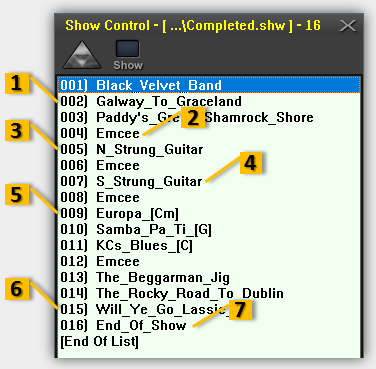
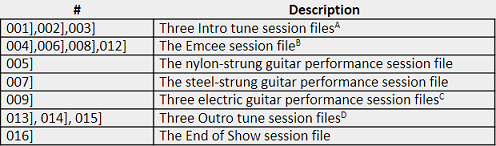
AI prefer to meet with the audience prior to the
beginning of a performance. These three intro tunes permit me to do just that.
BThe Emcee introduces each of the various sets
during a performance – four introductions in total.
These three sessions are performed
back-to-back…and therefore, all
without my intervention.
DAgain, I prefer to meet with the audience at the
conclusion of a performance. As with the intro tunes, the three outro tunes
allow me to do just that.
Performance Conclusion
With Show Control then,
all of the above sessions will automatically advance one-after-the-other –
in a sequential playback arrangement until the [End_of_Show]
session file is reached.
"No Time Limits?"
However, there is still,
one more final
concern with regards to the above that needs to be considered –
with
this consideration having to do with the Emcee
performances, the nylon-strung guitar performances, and the steel-strung guitar
performances. Why? What is this consideration you ask? Great
question!
Simply this, "That such performances
– unlike the electric guitar performances, consist of what I would refer to as
having no time limit constraints." I do hope that this very
important and significant consideration will make sense in a minute? So, let us continue...
With the electric guitar performances, such performances are
performed, as noted, back-to-back – with each
performance consisting of a pre-determined – or set,
period of time. However, and this is an important
however, with the Emcee, nylon-strung guitar performances, and
steel-strung guitar performances, these performances do
not have a pre-determined – or a set, period of time! What is one to do?
Though all the nylon-strung guitar performances and steel-strung
guitar performances "are all scored"12,
during an actual performance, these arrangements will be performed
in a rather free-form and improvisational manner – thus
allowing for not only for variations in the actual
composition, but also variations with regards to
the actual durations of these compositions as well! So, just how is this
particular issue to be resolved?
This same principle would apply to the Emcee – who should be
able to communicate with the audience in "a free
and inspirational manner" – again, all
without time-limited constraints. Following is
a potential resolve to this issue...
Solution #3: The Control Track and Show Control?
Well, according to the SAWStudio User Manual, we read,
"You can use Show Control playback in combination
with Control Track options inside each session to setup some very powerful
playback options for theater and production show automation."11
And this is precisely what is being accomplished here!
Incredible!
• Note:
In the above section entitled, "About Theatre
Production", reference was made to "...theater
and production show automation..." ...and how such information would be a real
"game changer"! This is what that
previous section "...on theatrical
production"
was referring to!
From the image below, please observe the following – and
which is employed during a nylon-strung guitar performance set:
Observations
From the above images, please make note of the following:
AThe key
element here is "Insert Point E".
Though the command employed here is in reality,
called, "Stop / Cue Next / Play" – I
have simply renamed this command as "Pause"
– as this designation more appropriately reflects
what it is that needs to be accomplished here…and which is
to simply pause the performance for an indefinite period of time.
From the SAWStudio User Manual, "The
Stop Playback / Cue Next / Play causes playback to stop at this position and
then cues to the next Cue Location position and begins playback immediately."13
All that is required from me at this point
is to simply tap
the [Space Bar] to continue with this current performance – with Show Control triggering
the next performance as shown in the Show Control triggering listing – which
is, in this particular situation, the Emcee performance.
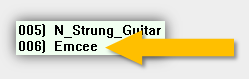
Summary #2
In summary thus far then, during an entire performance, I am
only required to tap the [Space Bar] during those performances that include a
"Pause" command –
a total of six taps to be exact!
A very important
question...
However, does this implementation of the [Space Bar] during
those performances that include a "Pause"
command contravene Criteria #4, "To be able to perform an entire evening's solo performance
with no - or at least, minimal intervention on the part of the performer"?
Great question! And the answer, "Actually", "No! It
does not!"
...and the
answer...
Though intervention on my part is indeed
required at these six points, that such interventions
do not – in any way whatsoever, interrupt the natural
flow of the actual performance. Why? Simply because it is only
at the end of a musical performance that such interventions are invoked!
This point is so very important and therefore, should be
remembered! Remember, Criteria #4 states, "...with...minimal
intervention on the part of the performer!"
Therefore, please consider the following:
1.
If you really think about this "intervention
period" of time for a moment, that during such performances,
I am intentionally pausing – No! Not stopping…the
actual set for a very definite and specific purpose.
2.
This "pausing of the performance"
does not require any intervention on my part – all being managed by SAW through
the deployment of Show Control and the Control Track!
3.
From the audience's perspective, all that the audience is observing is
me doing is "reaching out" and tapping
something on the computer – as I am not required to view the actual
screen display in any way whatsoever! Brilliant!
4.
It is also worth mentioning here that this "tapping
of the [Space bar]" could, and can,
proceed completely
unnoticed – for example, whist I am performing a "curtain call" or whilst I am changing out guitars
for the next performance.
5.
Lastly, as the subsequent set is – in each and every situation,
an Emcee set, the audience is generally focused more on me whist I am "talking"
rather than what is transpiring on the computer at that particular moment.
Brilliant!
• Remember: That the next session is always the Emcee set, and
thus, I will be always be communicating with the audience at this time.
The [End_of_Show] Session
I believe that there is one final tid-bit
that should be mentioned here, and this final tid-bit has to do with the final
performance, appropriately called, "End of Show".
Please observe the following…
From the above images, please note of the following:
…and that is – as they say, "That!"
Here is an image of the final "End
of Show" Scene - of which has been appropriately called "Finish":
From the above image, please observe the following:
• Note: This period of time then, would be that time at the conclusion of the entire performance, when all of the power-down, the eventual take-down and the load-out work procedures would be performed.
Show control: Options Icon
I was recently updating an existing session file, when I
suddenly realized that I had forgotten to mention another incredible
feature-set of the employment of either the Control Track or Show Control.
According to the SAW User Manual it states, "Options Icon: [Right-Clicking] on the blue pyramid Options
icon will hide (minimize) SAWStudio and leave the Show Control view visible on
top of whatever is underneath. This can be used to control SAWStudio's Show
Control playback functions from inside SAC for instance. Right–Clicking the
zone again will restore SAWStudio to the screen."14
Below is an image of the Options icon:
Observation 1
1.
As with regards to the actual colour of this icon – the colour is
entirely dependent on what is referred to as "shades"15
for employment within the RML Labs environment. As can be observed in the image
above, the shade that I have opted to employ displays the icon in a
gray-colour. Below is and image of the default graphics
for the SAW "Options" icon...
2. Following is a screen-shot of the end result of a right-click on the Options icon from within SAW:
Observation 2
From the above image, please make note of the following:
1.
SAW is now "functioning"
within SAC.
2.
It is important to understand that SAW is not in
any way affecting SAC – SAC is operating
independently of SAW, whilst SAW is operating
independently of SAC.
3.
As noted above, this employment permits the control of the Show Control
playback functions from within SAC. Again...brilliant!
4.
With Show Control functioning-and-active within
SAC, this also provides access to the various options and editing
features of Show Control – such as adding and/or deleting sessions, altering
the order of the sessions, and so on.
Summary #3: Separating "work" from "play" – literally!
Bob's design of and implementation of the Control Track and
Show Control permits the performer – "pre-show"
if you like, to manage all of the technical aspects
of a performance – without interfering in any way
with the musical aspects of a performance! In a
real-and-true-sense, the only connecting link
between these two functionalities is when the musician is required to invoke the
[Space bar].
Though, in my particular situation, I am functioning as the
roadie, the producer, the engineer and the musician, that it would be possible
to assign three of these tasks to others – thus
permitting the musician to focus all of their time and attention on the
performance itself and therefore, not having to be at all concerned about what
is transpiring "behind the scenes" –
so-to-speak. Brilliant!
Finally, all
of this information then, satisfies the design criterion for #4...and
therefore, to continue...
Design Criteria #5: To prohibit the
employment
of any form of pedal-board or
"external" guitar-related gear.
As can be seen from the above – due entirely to the manner
in which SAC and SAW have been designed, and need I say which so wonderfully
accommodates my modus operandi, that such
employments permitted me to not have to rely on any form of external
guitar-related gear to complete an entire performance – and "all with minimal intervention from me".
Absolutely wonderful!
Design Criteria #6: To allow for connections for up to four devices
consisting of three guitars and one microphone.
Through the employment the Behringer ADA8200 audio interface in
conjunction with the RME HDSP9632, this design criterion has been met as these
audio interfaces do provide for – at least, four discreet
audio inputs.
Design Criteria #7: To be able to accommodate a maximum floor area of
thirty-five square feet – or five feet by seven feet.
To begin with, here is a diagram of
the
pre-conceived floor plan that I had in mind for the equipment layout:
• Note: Please see the Addendum3,4 for an
itemized list of both the hardware and the software that was employed in the
above configuration.
Summary #4: Conclusion
1.
I would like to now ascertain if the all of the above information does
meet with my original design criteria expectations? Here is what I have been
able to ascertain:
2.
As can be seen from the above listing, it would
appear that I have been able to meet with all of
my original design criteria objectives, along with some very nice
unanticipated results – two of this these unanticipated
results being primarily the ability to literally 1) manage all of the technical
aspects of a performance beforehand, and 2) doing so all
without interfering with the musical aspects of a performance.
MIDI Employment and Deployment
A word-or-two should be mentioned with regards to the
employment of MIDI.
Though the employment of MIDI – as a control
feature, has never been one of my personal
preferences, the employment of MIDI within SAW or SAC is
readily available for those that wish to employ such a protocol.
For example, SAW provides an add-on feature called, "MIDI WorkShop" – which provides access to the
employment of VSTi's – or "virtual instruments", such as Native Instrument's
Kontakt...as well as many, many others. This being said, SAW, as a standalone
application, does permit the employment of MIDI.
And though one of the design criteria was "...to prohibit the employment of any type of pedal-board or other
such 'external' guitar-related gear..."...that this criterion must
be understood as being a matter "of personal
preference", and therefore, such personal preferences
should not be construed as being binding on others. I
do hope that this makes sense?
"The Learning Curve"
A word-or-two should also be mentioned with regards to
"learning curves".
To begin with, the term "learning
curve" is a relatively new term and which was first employed in 2018,
and which is defined as "...the rate at which
something can be learned or the degree of difficulty in learning something..."16
Okay! What does this learning curve have to
do with this present text? Interestingly, a great deal!
As mentioned previously, SAW is a "Digital Audio Workstation" and therefore, SAW
contains all of the inherent functionalities of a DAW application. Thus, since
beginning with Steinberg Pro 24 for the Atari, then migrating to Cubase,
then Power Tracks Pro, then Reaper...all of these applications, being
DAW's...all have similar feature-sets. Thus, the transition to SAW
was all that much easier!
SAC, on the
other hand, is "a software replication"
of a physical, hardware-based, digital mixing console and therefore, SAC
contains all of the inherent functionalities of a physical, hardware-based,
digital mixing console.
Thus, working with digital consoles such as Roland's VM-3100 Pro, Roland's
SI-24 and the Yamaha O1X - all of these "digital devices", did assist me
with minimizing the learning curve when learning SAC. Okay!
Therefore, if I
understand – even in the most minimalistic
sense, the basic
functionalities of a DAW and then the basic functionalities of a hardware-based,
digital mixing console, then I am in the position of simply learning how to apply that which I already have knowledge of – to a new scenario! Man! I do hope that I am making sense here?
There are two points that are absolutely
critical to understand here, 1) with the other offerings, I found that
I had to learn a completely new environment when moving
from one application to the other...rather than being able to build on
information which I already had previous knowledge of, and 2) though the current
SAC and SAW configuration consists of six inputs and one output, it would not
be at all difficult to update that current configuration to accommodate
"other" instrumentalists – such as vocalist and a pianist!
• Note: It might be worthy of note here that – as there
is the possibility of the addition of other
instrumentalists – such as a vocalist and a pianist, that templates have
already been pre-configured in the event that such a scenario does arise!
Again, as noted previously, "That
both SAW and SAC can not only be employed in a manner similar to that of the four
possible alternatives, but that both SAW and SAC can also be employed in such a
manner that is simply beyond the scope of the other four possible alternatives"...and
that this point is what is crucial to understand here! Again,
I do hope that I am making
sense here?
In very simple terms, "I am not
having to learn how to re-invent the wheel!"
Finally, SAC and SAW does meet with the
preliminary criterion with regards to familiarity and learning period as
noted previously.
The common thread…
If there is one significant aspect that would be what I
would refer to as the common thread throughout
this entire text is that apparently Mr. Lentini
has given considerable and serious thought as to just
how one would actually employ a piece of software – in particular, in reference
to theater and production show automation!
And with regards to the actual software itself, I have not spent
any time at all on what Bob's software is like to
actually work with and what that software actually sounds like!
"Inconspicuousness"
Yes!...inconspicuousness is a
real word and which simply means, "...not likely to
be seen or noticed". Thus, in my own personal experience, Bob's
software design and implementation is indeed inconspicuous…and
more specifically, that his software does not get in the
way of the performance – either physically or audibly, in any way whatsoever.
Well done, Bob!
In closing…
I do sincerely hope that some will find this text
informative, technically comprehensive, more importantly,
musically productive – and that this information will be of
some practicable benefit and employment to others.
And finally, if you have not yet taken the opportunity of the consideration
of Bob's software products, then I would strongly suggest
that you do so…and see for yourself all that SAW and
SAC can bring to the table.
• Note: Software demonstrations are available on the RML Studio Web
site. Please see the Addendum for further information7.
In my humble opinion, SAW and SAC represent
two of the best values in audio music and production software available today.
And with regards to "mixing in the virtual realm"
– all that I can say, is that there is simply nothing
else like it!
Sincerely,
![]()
Date: March 3, 2019
Updated:
March 4, 2024
Return to the main Live Performance Main Page
Return to the main RML Labs Page
Home page